Lesson 56
Translation made by MARION



Supplies.
Material

Plugins
Plugins ---AAA Frames---Foto Frame
Color Palette
Set your forderground color to color #fef0e7---Sey your backgound color to color white

Let's start the lesson.
Place the texture---Susan 01.bmp---In the Texture folder of PSP
Open the tubes in a map of your choice or in the program PSP.
File - Open a new transparent image of this size: 600 x 600 pixels
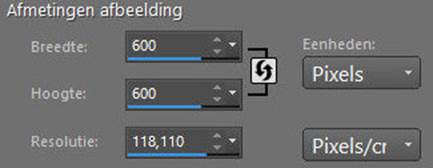
Flood Fill Tool –-- Fill the layer with the foreground color #fef0e7
3.
Open the Tube---Pins-goud---Edit---Copy --- Activate your work --- Edit ---Paste as new layer
4.
Objects---Align---Top
Objects---Align---Left
5.
Layers---Duplicate
Image -Mirror -Mirror Horizontal (Image - Mirror in older versions of PSP)
6.
Layers---Merge---Merge Down
7.
Layers---Duplicate
Image - Mirror - Mirror vertical ( Image - Flip in older versions of PSP)
7.
Layers---Merge---Merge Down
8.
Open the tube--- rondje-56-2025.png---Edit---Copy --- Activate your work --- Edit ---Paste as new layer
9.
Open the tube--- rondje-goud.png---Edit---Copy --- Activate your work --- Edit ---Paste as new layer
10.
Effects---3D-Effects---Drop Shadow--- 0---0---50---20---Color black
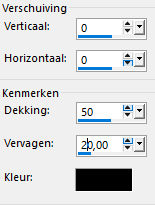
11.
Open the tube --- ai-vogel-Hoed-45.png ---Edit---Copy --- Activate your work --- Edit ---Paste as new layer
12.
Open the tube--- hanger.png---Edit---Copy --- Activate your work --- Edit ---Paste as new layer
13.
Effects---3D-Effects---Drop Shadow--- minus 3---3---50---20---Color black
14.
Layers --- Merge---Merge All ( flatten)
15.
Image---Add borders--- 2--- pixels ---Color black.
Selections---Select All
Edit --- Copy
Image---Add borders--- 40 pixel --- Color white #ffffff.
Selections---Invert
Activate your work ---Edit--Paste into the selection( Image is still in memory)
Adjust---Blur---Gaussian Blur---Radius 20
Selections---Invert
Repeat--- Drop Shadow with the same settings-
16.
Selections—Select none
17.
Effects---Plugins--- AAA Frames---Foto Frame---10-0-0-3-0-0-0-100.
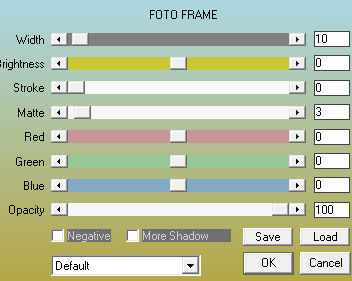
Layers---New rasterlayer Add your watermark
Save as JPG
Greetings Mieke Boekhout.
Examples created by Kamalini , Hennie.
 
 
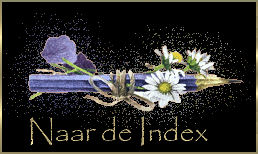
|